Get Access Key Login Feature
New mygroundforce Login - Tutorial from mygroundforce on Vimeo.
The Get Access Key Feature allows mygroundforce users to log in using a single access key (token). To use this feature click the get access key button on the login screen.
1. Fill it with your username. If you are a driver, your login will be your FedEx ID. If you have questions, please contact your company's system administrator or send an e-mail to support@mygroundforce.com. Click next to continue.
2. On the dropdown, select your company/organization/entity and click Get Access Key.
3. Type the code sent to the phone number listed on your profile before the timer expires, and click login. The system should now log you in. If you did not receive an access key (login code), please check your phone number and contact your company's system administrator or send an e-mail to support@mygroundforce.com if you think it is incorrectly listed.
If the timer expires before you fill in with the access code, you can click on the button "Send Access Key" to receive a new code, and the timer will again count down to 5 minutes
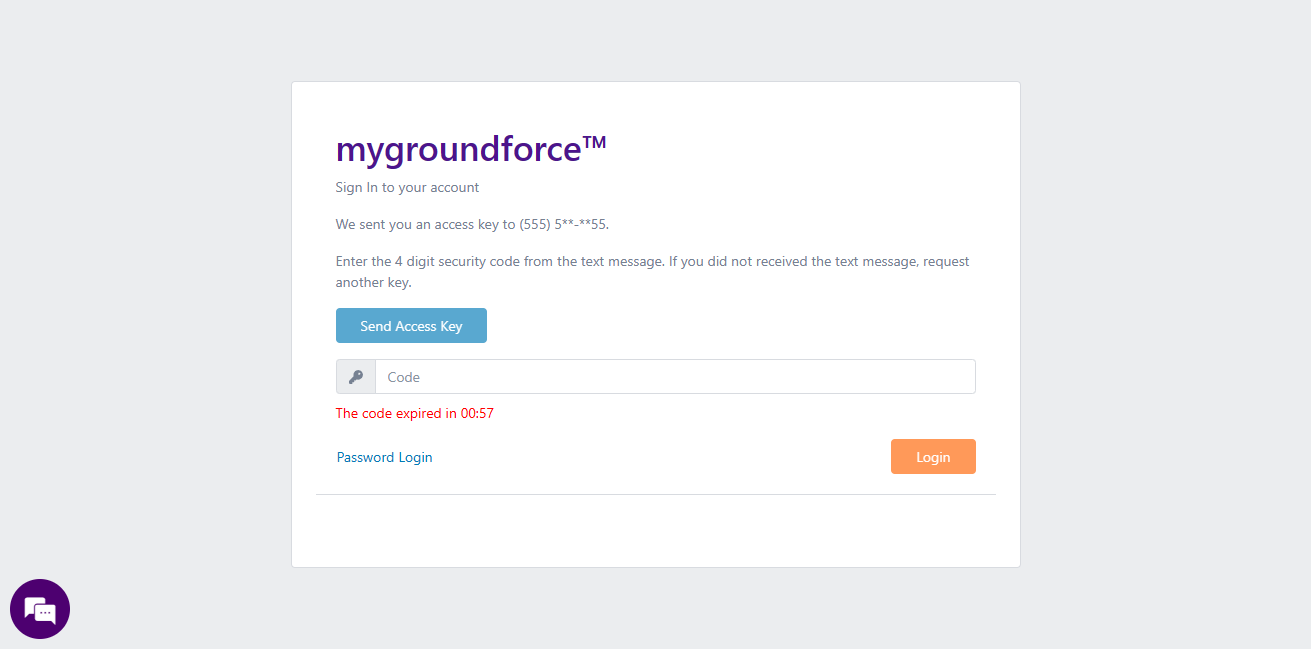
Related Articles
How to get a new link to create the first system access password if the current link expired?
Please, follow the steps bellow: Click on the link you received in the email and normally fill in your new password on the webpage that will open. After all, is set, click “Reset password” and you will get the warning that the link has expired: “The ...What information is needed to get started after I subscribed to mygroundforce?
After you have completed your subscription to mygroundforce, we will need the following information to be able to proceed with the data loading (onboarding) into the system for you. For the Excel Templates, if you have the information we asked you ...TruckSpy APP Access Login Setup
To setup your login TruckSpy APP Access, follow the steps below: 1. Access the TruckSpy APP Access Settings. On the left-side menu, select Organization > Organization Settings. Scroll to the bottom of the page and fill out the login and password of ...mygroundforce password expired, how do I reset it?
Note: If the buttons "Yes" and "No" on Step 2 doesn't seem to work please follow the troubleshooting solution to clear your browser's cache on this mygroundforce academy help article - ...Create Multiple Driver Users at a Time