Vehicle – SMII
This feature allows users to create and submit the Systematic Maintenance Interval Information (SMII) FedEx form.
When creating a record, the system will display the fields of the standard form for you to fill.
If you want to send the SMII form to a previously created FedEx e-mail distribution list, you can enable the checkbox next to the tractor number and hit the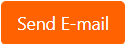 button.
button.

After Sending the Systematic Maintenance Interval Information or SMII, you won't be able to edit or delete it.
By clicking on add , you will be able to create a SMII form for a tractor, as shown below.
, you will be able to create a SMII form for a tractor, as shown below.

Note that fields marked with a red " * " are required fields, and must be filled.
Related Articles
Vehicle Maintenance Report
This article will show you how to access and use the Vehicle Maintenance Report. On the left side menu of the screen, click on Reports. Under the Vehicle's report group, click on Work Order. In the Work Order Report it is possible to use filters to ...Scheduled Maintenance Overdue
Scheduled maintenance is overdue when its detail information field color changes to red. Here you will learn how to fix a scheduled maintenance overdue. On the left side menu of the screen, click on Vehicles. Under the Vehicles menu item, click ...Vehicle Registry
The Vehicle Registry feature allows you to track vehicle records and enable mygroundforce vehicle-related workflows (Daily Plan-Dispatch, Annual Inspection Expiration Report, MMR, and more). On this page, you can create new vehicle records one by one ...Adding Vehicle Maintenance Groups for Non-TruckSpy Customers
Please note that the maintenance module features are available for testing only, and will be unavailable until further notice. For more information send an e-mail to support@mygroundforce.com. If you have two or more of the same type of vehicle you ...Scheduled Maintenance
On the Scheduled Maintenance page, you can keep track of all your vehicles' scheduled maintenance details. Here you will learn how to see the vehicles' scheduled maintenance details. On the left side menu of the screen, click on Vehicles. Under the ...